Welcome, everyone here I am going to give you an overview of the blogger
dashboard.
When you will sign in to your blogger account you will find something like this(image below). If you don't know how to sign in to blogger you can see it here.
So let's begin. At the top, you will find a search bar. There you can search your blogs. In the menu section, the first button will be showing about your blogs.
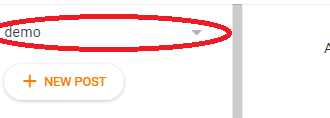
When you will click on that button you will find a list of the blogs which you have created. There is also an option where you can click to add New Blogs.
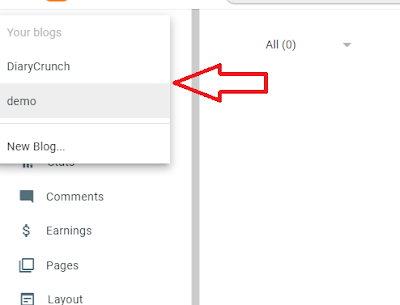
In the Post section, you will find all your blogs whether you have published them or not. There is also a button named "+NEW POST". Click on that button to add a new post. If you don't know how to add a new post you can click here.
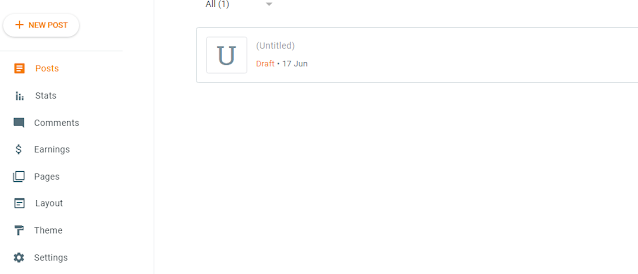
Next is our stats. In this section, you can find stats about your website. The number of visits on your page, on your posts, number of followers you have, etc.
Next on our list is Comments. In the comment section, you will find all the comments that people have made. As if no one is commenting here so I am getting this message.
In the comment section, you will find a dropdown button. When you will click on that dropdown, you will find four options like All, Awaiting moderation, Published, Spam. When you will click on All you will find all the comments by the users. In Awaiting moderation you will find the comments which are not yet approved by you. See whenever someone will comment on your blogger website you will find that comment in Awaiting moderation. There you will find a tick-like button. Click on that button to approve that comment and then that comment will be displayed on your blogger website. All the comments which you have approved will be displayed in the Published. If you find any comment which you suspect to be spam then you can move that comment to the Spam section. If you don't know how to do it then there is no problem we have a tutorial on this too.
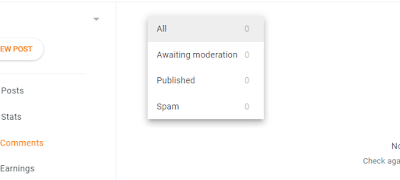
In the Earning section, you will find things related to your income and Google AdSense. The main motive of most of the people who come to blogger and write blogs is to earn money. If you are a beginner then I suggest you not think too much about it. Firstly write 20 to 30 posts then think about this section. When you feel that you are getting views, people are coming to your blog than creating your Adsense account because it is not that easy to get approval from Google.
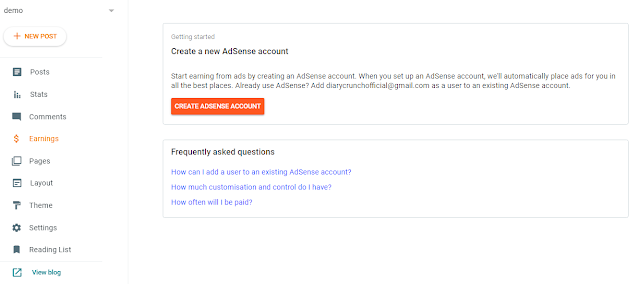
The next on our list is Pages. Pages section contains all the
pages which are present on your website. When you will click on Pages the
button named "+NEW POST" will be changed to "+NEW PAGE". You can click on
that button to add a new page to your website.
In the Layout, you will find the layout of your website. You can change
their positions, move them up or down or you can add any widgets. If you
are a beginner then I will suggest you go to this section and do some
experiments on your own then you will have a better understanding of how
things work.
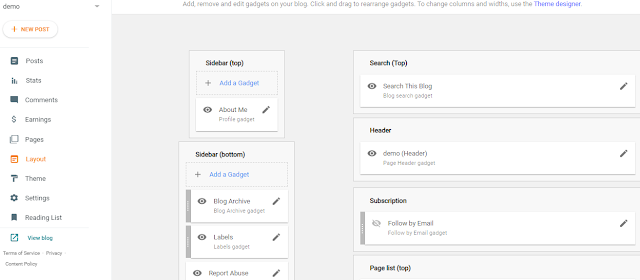
In the Theme section, you will find all the themes. In
blogger, you have some default themes but I and most of the bloggers will
recommend you to download a theme from the internet because the default
themes are not that good.
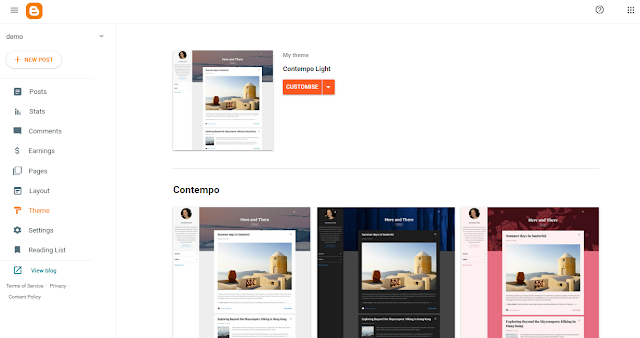
And the last on our list is settings. In this section, you can
change your blogger settings. We will not go into detail about this section
because there is already a blog on this topic.
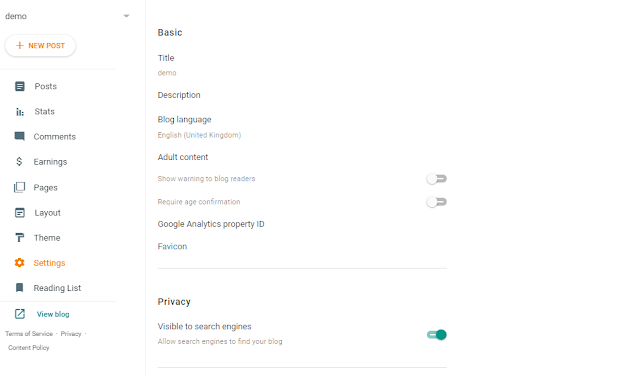
This is just an overview of the dashboard of the blogger. You can
know about the different topics like comments, stats, etc in
more detail in our coming blogs. Thank you for visiting.
"What matters isn’t what a person has or doesn’t have; it is what he or
she is afraid of losing."-Nicholas Nassim Taleb






Post a Comment