Answer the following:-
1. Name the different tabs available in the Format cells dialog box.
Different tabs available in the Format cells dialog box are:-
Numbers, Alignment, Font, Border, Fill, and Protection.
2. How can you format a range of cells with decimal values?
- Select the cell or range of cells.
- Click on the Format button in the Cells group of the Home tab. Select the Format cells option from the drop-down list.
- The Format cell dialog box will appear.
- By default, the Number tab is selected. From the category list, select the Number option.
- In the decimal places option, select the number of decimal places you want to display in the data.
- Click on OK. You will observe the changes in the format of the numbers.
To display the date -
- Select the specific range of cells.
- Click on the Format button in the Cells group of the Home tab. Select the format cells option.
- The Format cell dialog box will open.
- Click on the number tab.
- Select the date under the category section.
- Select the required format for the date from the right pane and click on OK.
To enter Time:-
- Select the range of cells.
- Right-click on it and select the format cell option.
- The format cell dialog box will open.
- Click on the number tab.
- Select time under the category section.
- Select the required format for the time from the right pane and click on OK.
4. Write the steps for continuing numeric data into labels.
Steps for converting numeric data into labels:-
- Select the range of cells to be formatted as a label.
- Right-click on it and select the format cell option.
- The format cell dialog box will open.
- Click on the Number tab.
- Select the text under the category section.
- Click on OK
5. What is the use of a fill handle?
A shortcut way to fill cells is by dragging the fill handle tool in the direction you want to fill. If the cell contains a number the same number will be filled in series. If the cell contains text, the same will be filled in the direction in which you drag the mouse.

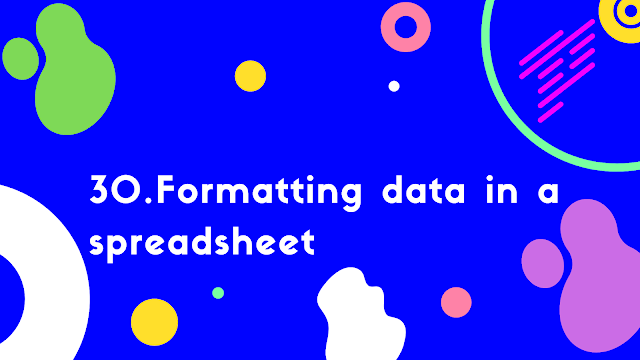
Post a Comment